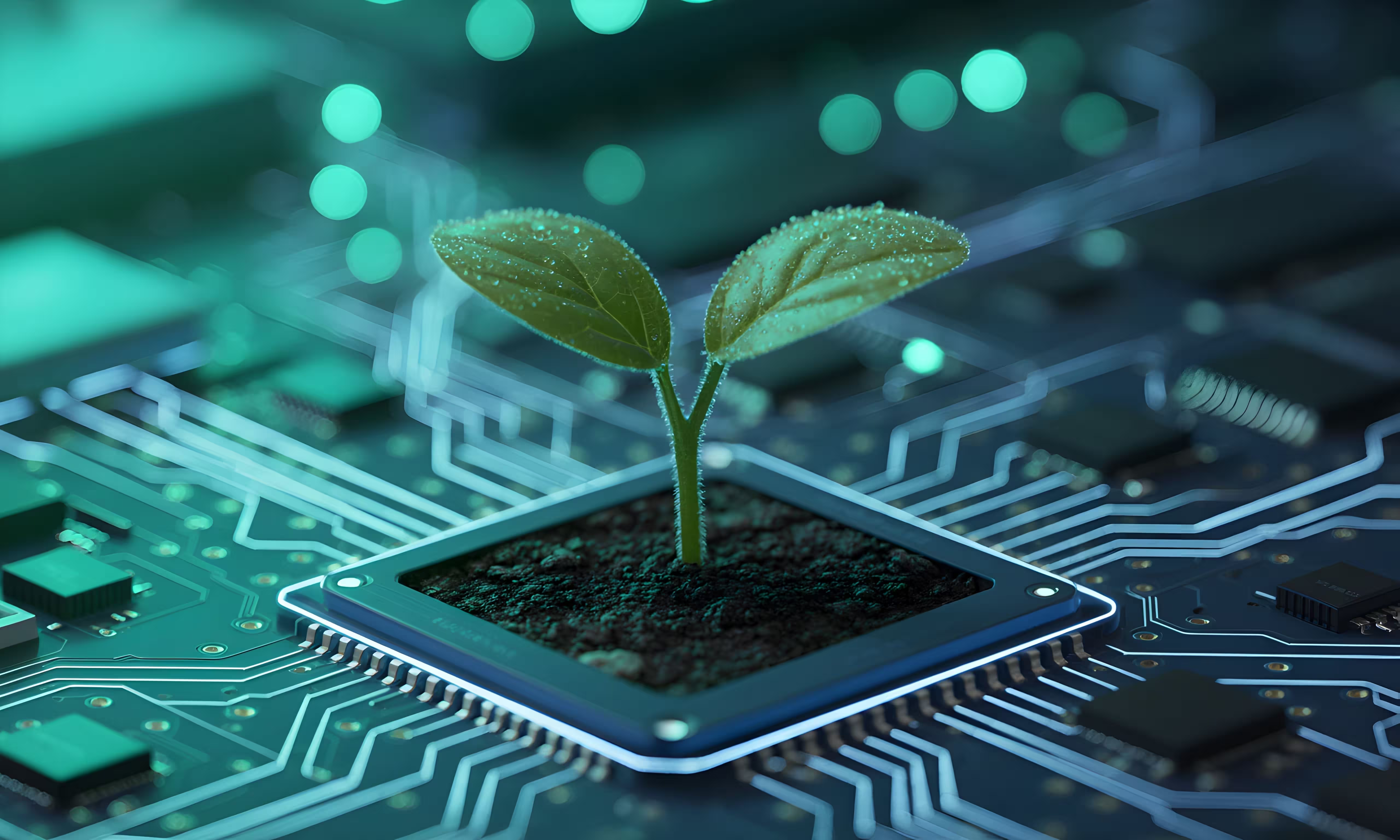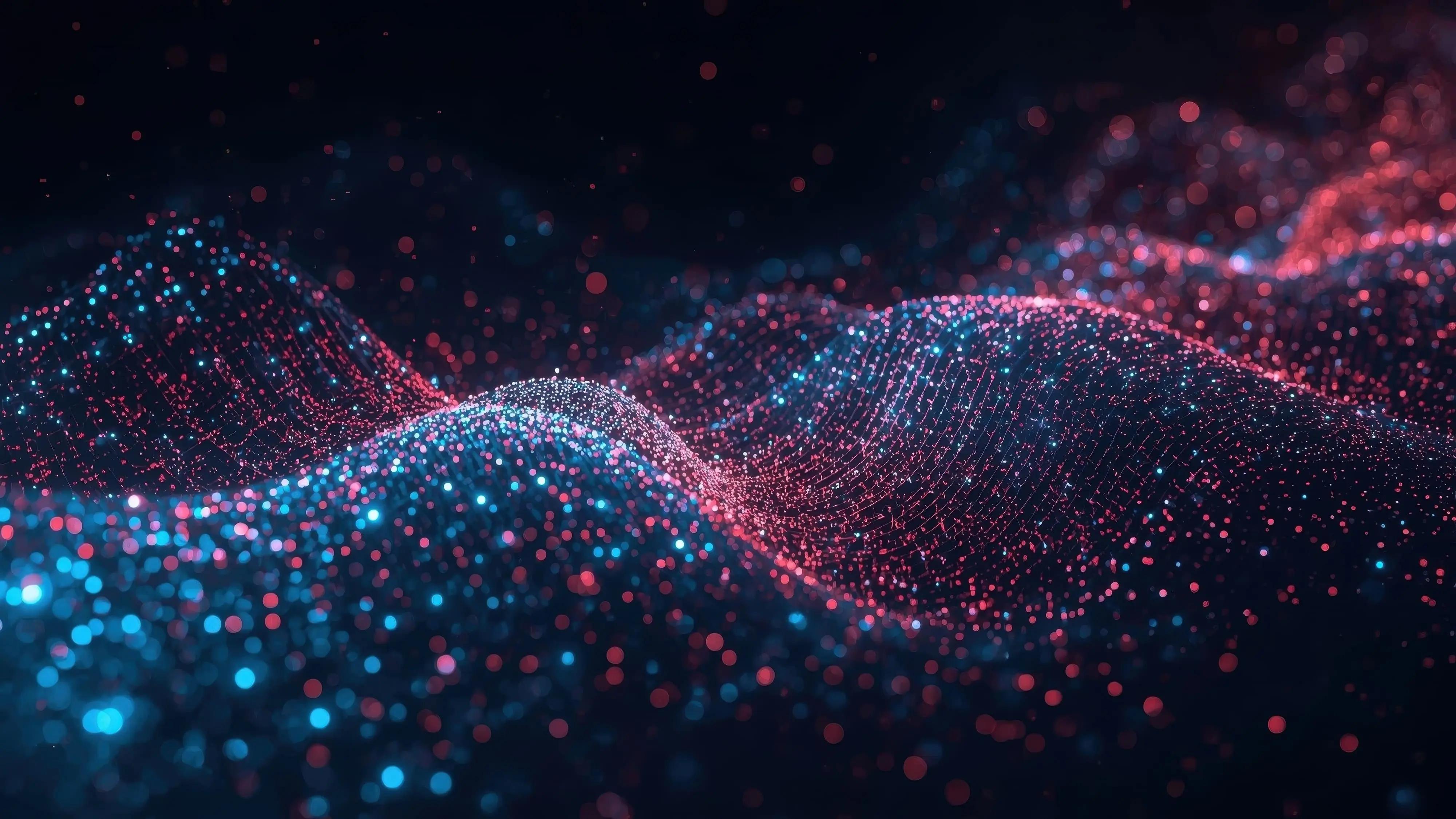Data visualization allows us to communicate complex data quickly and effectively using visual representations. Currently, data visualization helps businesses identify key performance indicators and specific trends that affect customer behavior and areas of the business that need improvement. It also makes data more easily accessible to stakeholders by helping them optimize and predict factors driving business such as product placement and predict sales volumes.
Additionally, it is currently considered one of the top trends in big data and data analytics. By isolating data visualization as a practice, we can also identify certain trends that are likely to continue over the next few years, such as:
- Data Democratization: This occurs when all data is accessible to the public regardless of education or experience, and there are no gatekeepers of data. In simpler terms, there should be a limited need for coding skills and specialists for audiences to access and consume data.
- Interactive Visualizations: Static data visualizations are a thing of the past. Animated and interactive visualizations allow for the quick communication of changing data over time for viewers and drill down data highlights.
- Mobile-friendly Data Visualizations: There are 4.89 billion social media users globally. To make data easily comprehensible through social media, there is an increasing need for social media and mobile-friendly ways of data visualizations like GIFs, short videos, and animations.
- Real-Time Data Visualization and Analysis: This allows businesses to stay on top of core KPIsso they can make quick decisions backed by data. Real-time data also helps to mitigate risk, as businesses are alerted of threats immediately.
- Data Storytelling: One of the most widespread trends, data storytelling through videos and infographics makes data more understandable and engaging to wider audiences.
- Artificial Intelligence and Machine Learning Data Visualization: AI and ML are revolutionizing data visualization, especially when dealing with large volumes of unstructured data generated by CRMs, ERPs, and the like. More on this below.
Traditional data visualization most often relies on structured data to create meaningful visualizations. Integrating structured data with Generative AI processes opens doors for better exploration and generation of data visualizations that go well beyond those that were traditional and manually designed.
AI and ML can process large amounts of data quickly and with accuracy, easing the burden of data scientists and analysts by automating many of the processes such as uploading, handling, and processing data manually.. AI and ML can also analyze data with regard to a specific user just by using visual analytics techniques. As such, data visualizations produced by AI can provide valuable insights that may be overlooked through traditional methods.
.webp)
The Role of AI in Data Visualization
Data visualization simplifies data complexity, enhances data representation, and improves overall design and interpretation. Data visualization combined with AI is more powerful because:
- It saves storage space: AI-powered data visualizations allow businesses to organize large volumes of information, eliminating the need to manage and store large datasets. In addition to saving storage space, it also allows for quicker analysis.
- It improves data visualization: AI enhances data visualizations by automating data analysis and interpretation. Integrating machine learning also helps to uncover hidden patterns and provide real-time insights.
Leveraging AI is becoming even more crucial in analyzing complex datasets and uncovering hidden patterns, especially amidst the onslaught of unstructured data generated by businesses worldwide.
Statistics show that over 180 zettabytes of data will be generated worldwide by 2025, 80% of which will be unstructured. This means that you can’t feed this data to traditional data processing tools like Excel. Without powerful technologies like AI and ML, it's highly likely that such data will just go to waste.
Using AI-powered tools for data visualization facilitates simplification, as software can transform complex datasets into easy-to-understand graphical representations that make it simpler for people to identify patterns and draw insights.
The synergy between AI and data visualization allows for effective communication and decision-making, as visualizations make data more accessible to a wider audience. They enable easier understanding that allows stakeholders, decision-makers, and the general public to better understand the underlying data.
Power BI in the AI-Driven Data Visualization Landscape
The synergy between Power BI and AI is a revolutionary way to facilitate data analytics and decision-making. Power BI empowers businesses with advanced data visualizations, robust analytics capabilities, and a clear lens into their operational landscape.
This interplay of Power BI and AI allows a deeper understanding of operational efficiencies, customer behavior, and emerging business opportunities. This leads to cost-effectiveness and empowers businesses to be more agile and responsive in a rapidly changing market.
Microsoft has been incorporating AI technology into its software products for quite a while now. However, the recent integration of new AI features into Power BI and other Power Platform applications is positioning users for a better experience with regard to querying/analyzing data, and the overall visualization experience in Power BI.
Microsoft Fabric
Microsoft Fabric is a data ecosystem that includes Power BI. It is an end-to-end analytics tool focused on the human experience, allowing users to view all their data and analytics in one place. In addition to Power BI, users can also access data storage and transformation tools like Azure Synapse and Azure Data Factory through the same platform.
Natural Language Query Via Microsoft Copilot
Natural Language Query is a type of machine learning technology that allows users to get quick insights by typing questions directly into the Power BI Q&A feature. Users can easily refine or expand their questions to broaden their search or hone in on certain details.
Anomaly Detection in Power BI
Power BI also facilitates automated anomaly detection, allowing users to identify outliers or irregularities in data. These anomalies could represent issues that need to be addressed and opportunities that need to be examined. By using proactive anomaly detection, Power BI's ability to provide real-time insights is further enhanced.
Smart Discovery in Power BI
Smart Discovery is part of Power BI’s standard analytics features. It can identify and visualize patterns and trends by using advanced algorithms to automatically scan large datasets. With Smart Discovery, users can speed up the data exploration phase, giving teams more time to derive actionable insights.
Key Influencers
Key Influencer visuals in Power BI provide context to help users understand key factors that drive a certain metric. This feature analyzes data for key factors and ranks them based on influence. This is very helpful when identifying which factors are affecting your selected metrics or comparing the impact between key influencers.
Forecasting and Sentiment Analysis
Forecasting in Power BI offers expanded capabilities via the Analytics pane for time-based visual types. Users can also change certain variables to see how different factors affect the forecasted visuals and determine the most beneficial measures for achieving success.
Sentiment analysis, on the other hand, helps users determine how their brand, product, industry, or topic is perceived by customers. It does so by scanning for clues that suggest whether sentiments are positive or negative and tells you which parts of a text are seen as either positive or negative.
Power BI Copilot: A Revolutionary Feature
Copilot for Power BI harnesses the transformational power of generative AI to help users get the most out of their data. Microsoft Copilot operates very similarly to the Q&A feature of Power BI, with advanced generative AI that takes things to the next level.
With Copilot for Power BI, users can gain instant actionable insights from AI-generated analysis. Copilot takes questions and requests and automatically pulls relevant data into a cohesive report. Going beyond data analytics, Copilot can provide suggestions, create content, and convert Word documents into PowerPoint presentations.
In a nutshell, Copilot utilizes AI algorithms to instantly analyze data within all relevant Microsoft 365 applications. Then, it helps users visualize complex information with the help of graphs, charts, and dashboards. It also enables users to gain valuable insights from large volumes of data, facilitating informed decision-making.
How to Enable Copilot for Your Organization
Below are the steps to enable Microsoft Copilot for Microsoft 365 in your organization:
- Review the prerequisites here to ensure whether or not your organization is prepared for Microsoft Copilot for Microsoft 365.
- Provision users in your tenant by using the Microsoft Copilot for Microsoft 365 setup guide
- Assign the required licenses to your users by following this guide by Microsoft.
- Once you’ve assigned licenses, Copilot will appear for users within all Microsoft 365 apps.
- Send users a welcome email to introduce them to Copilot. Microsoft recommends using the Microsoft Copilot for Microsoft 365 setup guide.
- Enable all feedback settings for Microsoft 365 Apps to allow Microsoft Copilot users to provide feedback on what Copilot produced from their prompt.
Overview of Copilot in Fabric
Copilot and other generative AI features will also bring new ways to visualize and analyze data, draw insights, and create visualizations and reports in Microsoft Fabric by March 2024.
Enable Copilot for Microsoft Fabric
To start using Copilot capabilities in Microsoft Fabric, your administrator first has to enable the tenant switch before using Copilot. Administrators can use the Microsoft guide for Copilot tenant settings (preview).
Your business’s F64 or P1 capacity must also be in one of the regions listed in Microsoft’s list of Fabric region availability. Tenants or capacities outside the U.S. or France will have Copilot disabled by default. This is unless their Fabric tenant admin enables the tenant settings in the Fabric Admin portal.
Copilot in Microsoft Fabric is unavailable on trial SKUs, and only paid SKUs (F64 or higher or P1 or higher) are supported. It is being rolled out in stages so that all customers with a paid Fabric version (F64 or higher) or Power BI Premium (P1 or higher) can have access to Copilot.
However, Copilot is automatically available as a new setting in the Fabric admin portal when rolled out to tenants.
Practical Applications and Benefits of Copilot
Some real-world and practical applications of Copilot are:
- Reduced Errors: Instead of enduring errors from manual data entry, an accountant using Copilot can instead use formula suggestions and automated data validation, leading to fewer errors and increased reliability of financial reports.
- Automated Data Analysis: Instead of spending hours each week analyzing market trends, a financial analyst can leverage Copilot to feed data and receive instant comprehensive data analysis, significantly reducing manual workload.
- AI-Driven Insights: A marketing team can use Copilot to analyze customer feedback swiftly and efficiently. The tool identifies crucial sentiment trends, allowing the team to make more informed adjustments to their strategies.
- Streamlined Excel Efficiently: Instead of taking a full day to compile employee performance metrics, an HR manager can benefit from Copilot, which can complete the task within a few hours. This efficiency allows more time for strategic planning.
Future Trends and Implications
Data visualization is undergoing a dramatic shift driven by emerging technologies like AI and ML. These innovations are paving the way for a new age of real-time data visualization tools, improving our capacity to understand and appreciate complex data sets and transforming the way we engage with them.
Looking into the future of data visualization, it becomes even more evident that the field is dynamic and constantly evolving. Driven by technological advancements, this evolution is constantly changing user expectations and feeding an escalating demand for insights derived from data.
By embracing these emerging trends and technologies, data visualization remains a powerful instrument for storytelling, communication, and decision-making. It will continue to play a pivotal role in shaping how we interact with data and make informed choices in an increasingly data-centric world.
However, as the prominence of data visualization grows, it is also important to address ethical considerations. First, designing data visualization tools with the goal of avoiding misrepresentations or misleading interpretations should always be a main priority. Additionally, ensuring that data is represented in a fair, unbiased, and transparent manner is critical.
This commitment to ethical practices promotes responsible data communication, fostering trust and empowering individuals to make well-informed decisions in a progressively data-driven society.
Conclusion
The integration of AI into data visualization tools is reshaping how we interact with and draw insights from data. Additionally, the growing importance of interactive visualizations, data democratization, and real-time analysis highlights the demand for accessible and actionable information in various industries.
Central to this transformation is the strategic partnership between Power BI and Copilot, which ushers in a new era in data analytics and decision-making. The integration of advanced features, such as Microsoft Fabric, Natural Language Query, Anomaly Detection, and Smart Discovery, demonstrates the commitment to providing users with a comprehensive and user-friendly experience. The introduction of Copilot in Power BI takes data visualization to the next level, harnessing the power of generative AI to streamline analysis and enhance content creation.
Looking ahead to 2024 and beyond underscores how the integration of AI into data visualization becomes increasingly vital. The sheer volume of unstructured data generated globally necessitates advanced technologies like AI and ML to unlock its potential — otherwise, all this data might just go to waste. The collaborative synergy between AI and data visualization not only simplifies the complexities of large datasets but also fosters effective communication and decision-making.
How The Virtual Forge Can Help
As the field of data visualization continues to evolve, you can stay abreast of developments with the help of The Virtual Forge. We’re a team of data experts who can help you effectively transition your business into newer ways of working, including learning how to visualize your data more effectively.
The sooner you understand the data at hand, the sooner you can make better-informed decisions on performance KPIs and gauge business-wide progress. Contact us today to learn more about our data visualization services!
FAQS
How does Copilot enhance data analysis in Power BI?
Copilot for Power BI leverages generative AI to instantly analyze data within relevant Microsoft 365 applications. It provides actionable insights, makes suggestions, and even converts Word into PPT presentations.
Why is the integration of AI crucial for the future of data visualization?
The integration of AI, particularly in tools like Copilot and Power BI, is essential due to the increasing volume of unstructured data. With over 180 zettabytes of data estimated to be generated by 2025, AI's ability to process and analyze large datasets quickly and accurately becomes increasingly crucial.
Is Power BI good for data visualization?
Yes, Microsoft Power BI is a reliable tool for data visualization and analytics. It has a variety of features that allow businesses and data analysts to create better visualizations. It is also intuitive and user-friendly, making it an ideal tool for both beginners and advanced data professionals.
Get In Touch
Have a project in mind? No need to be shy, drop us a note and tell us how we can help realise your vision.